Token Setup
How to gain access to a token or give an access role the ability to create a token.
What Is a Token?
A token is used to connect Namely with other products. Tokens are unique identifiers—a string of mixed letters and numbers—that you create in your Namely account to use in the API. A token connects your Namely account to another product’s API, allowing for information to flow between the two.
Note: The access granted via the token is the same as the access role that generated it. If you believe a field is not available, it may not be scoped to your role. It’s highly recommended admins do not create access tokens because they have access to all employee information, including SSN, DOB, and salary.
We recommend you create a custom access role ands use it to create any access tokens. This allows you to customize what type of information can be sent over the API.
Create an API Token
To create an API token:
-
Select API from the settings dropdown.

-
Click Personal Access Tokens.
-
Enter a name for the token.
-
Click Create.
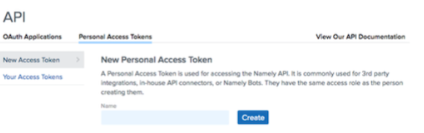
Note: Once a token is created, it will only display once. It is very important to capture this information before it disappears.
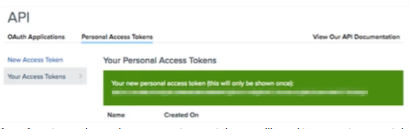
If you forget or no longer have access to your token, you'll need to generate a new token. Note: If you have used your previous token in your integration's code, then you'll need to update the token in all places it was used.